Product Description
iDPRT MT610 PRO Portable Printer Wireless for Travel
iDPRT MT610 pro
Merchant Video
Print Anytime and Anywhere




-
How do I print from my phone?
Step 1: Download the “HerePrint” app
Step 2: Turn on the MT610 pro, turn on the Bluetooth of the smartphone and make a Bluetooth connection in the APP
Step 3: click the “+” sign on the APP to add MT610 printer and start printing
-
How do I print from my computer?
Step 1: Connect the portable printers to your PC with the USB-cable
Step 2: Install the printer driver from the iDPRT website
Step 3: Select the “iDPRT MT610 Pro – xxx” in the printer list and start printing
-
Should I hook up the printer via USB first before installing the driver?
Yes, you’ll need to connect the printer to your computer via USB first, then install the driver.
-
Does the printer come with thermal paper?
Yes,the package contains 10 sheets of thermal paper in US Letter size.
-
Why is the printing coming out incomplete?
Ensure the paper is loaded correctly
Check your App or computer’s print settings to confirm the selected paper size matches the physical paper in your printer

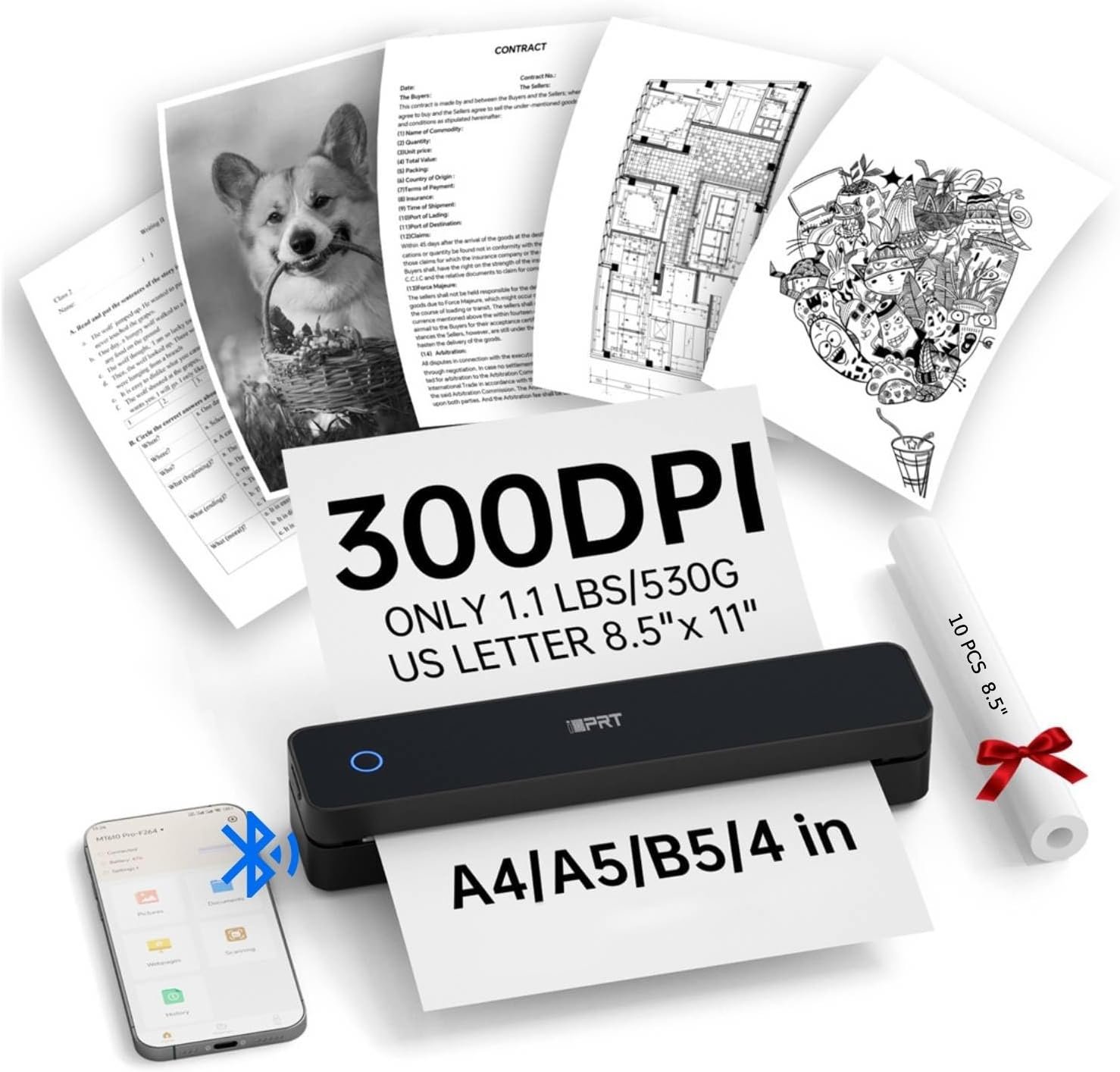




















Reviews
There are no reviews yet.