Product Description
.aplus-tech-spec-hide-loading {
visibility: visible !important;
}
Lenovo IdeaPad 1i
Everything you need, anywhere you need it
Windows 11 Home in S Mode
” data-position=”triggerHorizontal”>
1
2 x 1.5W speakers with Dolby Audio
” data-position=”triggerHorizontal”>
2
Integrated Intel UHD Graphics 600
” data-position=”triggerHorizontal”>
3
Intel Celeron N4020
” data-position=”triggerHorizontal”>
4
HD 720p with Privacy Shutter
” data-position=”triggerHorizontal”>
5
14″ HD (1366×768)TN, 220nits, Anti-glare, 45% NTSC
” data-position=”triggerHorizontal”>
6
-
Everything you need, anywhere you need it
The IdeaPad 1i (14″ Intel) is exactly what you need in an everyday use laptop. Watch shows on an 14″ HD display with a razor-thin frame. Listen to rich and clear sound from two Dolby Audio speakers.
-
Small size, big productivity
Communicate with friends and family. Enjoy entertainment. Get your work done. Get the reliable performance that’s expected from Intel powered PCs.
-
Built for Travel
14″ diagonally with a weight of just 2.87 pounds, the IdeaPad 1i is ready to travel wherever life takes you. Plus, with up to 10 hours of battery life, you’re ready for plenty of productivity.
-
Switching out of S Mode in Windows
Windows 11 in S Mode is a safety feature that will only allow apps that are downloaded from the Microsoft Store to run on a computer. If you disable S Mode, you can’t turn it back on.


I/O Ports
1. Power connector, Connect to power with the included power cord and ac power adapter.
2. USB (3.2 Gen 1) Type-A connector, Connect a USB-compatible device, such as a USB keyboard, a USB mouse, a USB storage device, or a USB printer.
3. Connect to a compatible digital audio device or video monitor, such as an HDTV.
4. Connect external storage or data devices.
Note: An appropriate adapter may be needed for connecting external devices. This connector cannot be used to connect external display devices.
5. Connect headphones or headsets with a 3.5 mm (0.14 inch), 4-pole plug.
Note: This jack does not support standalone external microphones. If you use headsets, choose one with a single plug.
6. SD card slot. Insert an SD card or a MultiMediaCard (MMC) into the slot for data transfer or storage.
7. Connect USB-compatible devices, such as a USB mouse, USB storage device, or USB printer.
Technical Specifications
| Processor | Intel Celeron N4020 (2 Cores 2 Threads, base clock speed 1.1GHz, Max turbo to 2.8GHz, 4MB L3 Cache) |
| Display | 14″ HD (1366×768) TN, 220nits, Anti-glare, 45% NTSC |
| Graphics | Integrated Intel UHD Graphics 600 |
| Memory | 4GB DDR4 2400MHz RAM |
| Storage | 256GB PCIe NVMe M.2 SSD |
| Networking | Intel Wi-Fi 6 AX201 802.11AX (2 x 2) + Bluetooth 5.2 |
| Operating System | Windows 11 Home in S Mode |
| Audio | 2 x 1.5W speakers with Dolby Audio |
| Battery | Integrated 42Wh, Up to 10 hours |
| Camera | HD 720p with Privacy Shutter |
| Security | Firmware TPM 2.0 |
| Keyboard | Non-Backlit, English |
| Dimensions | 12.8″ x 8.52″ x 0.70″ |
| Weight | 2.87 lbs |



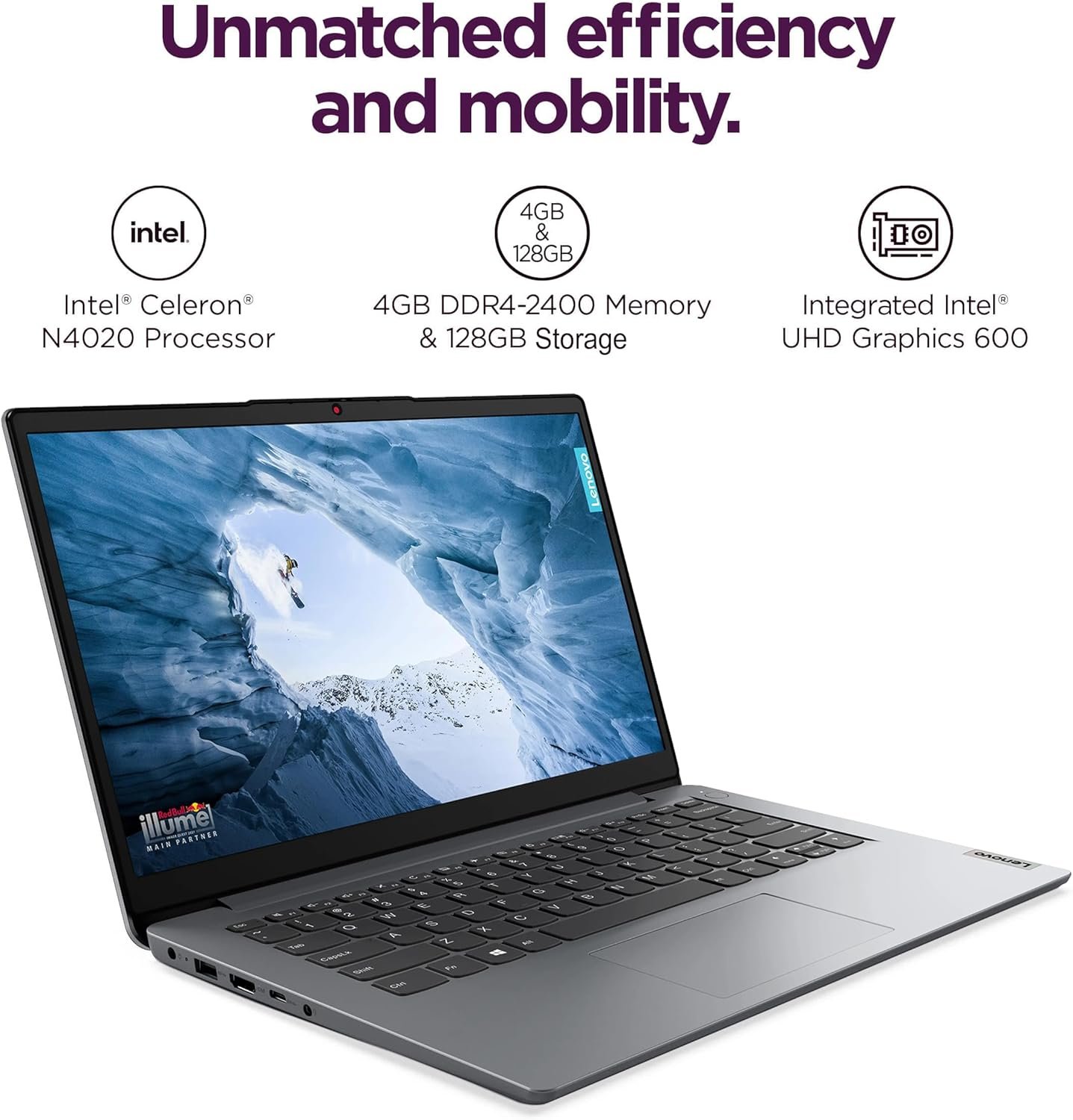
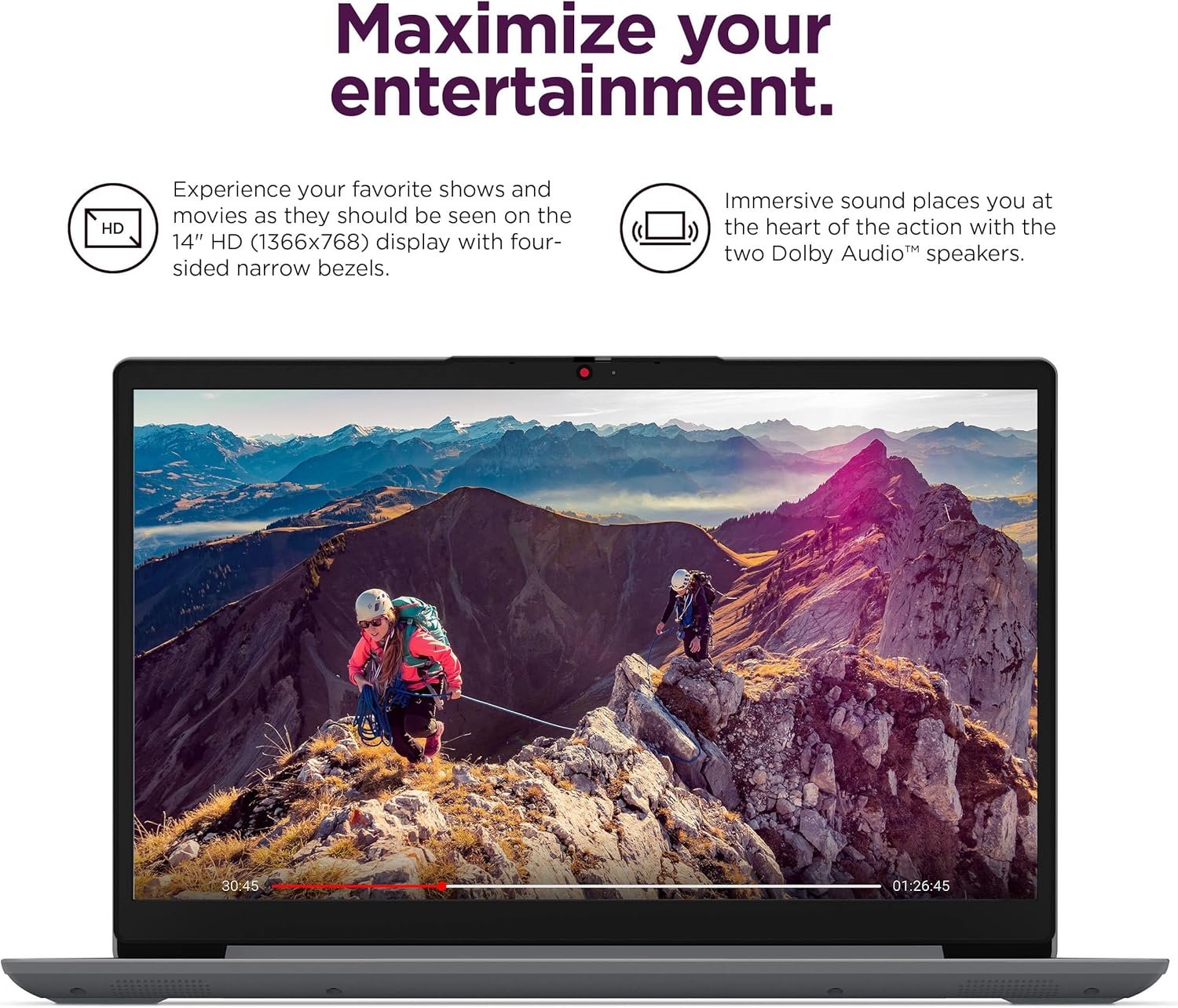

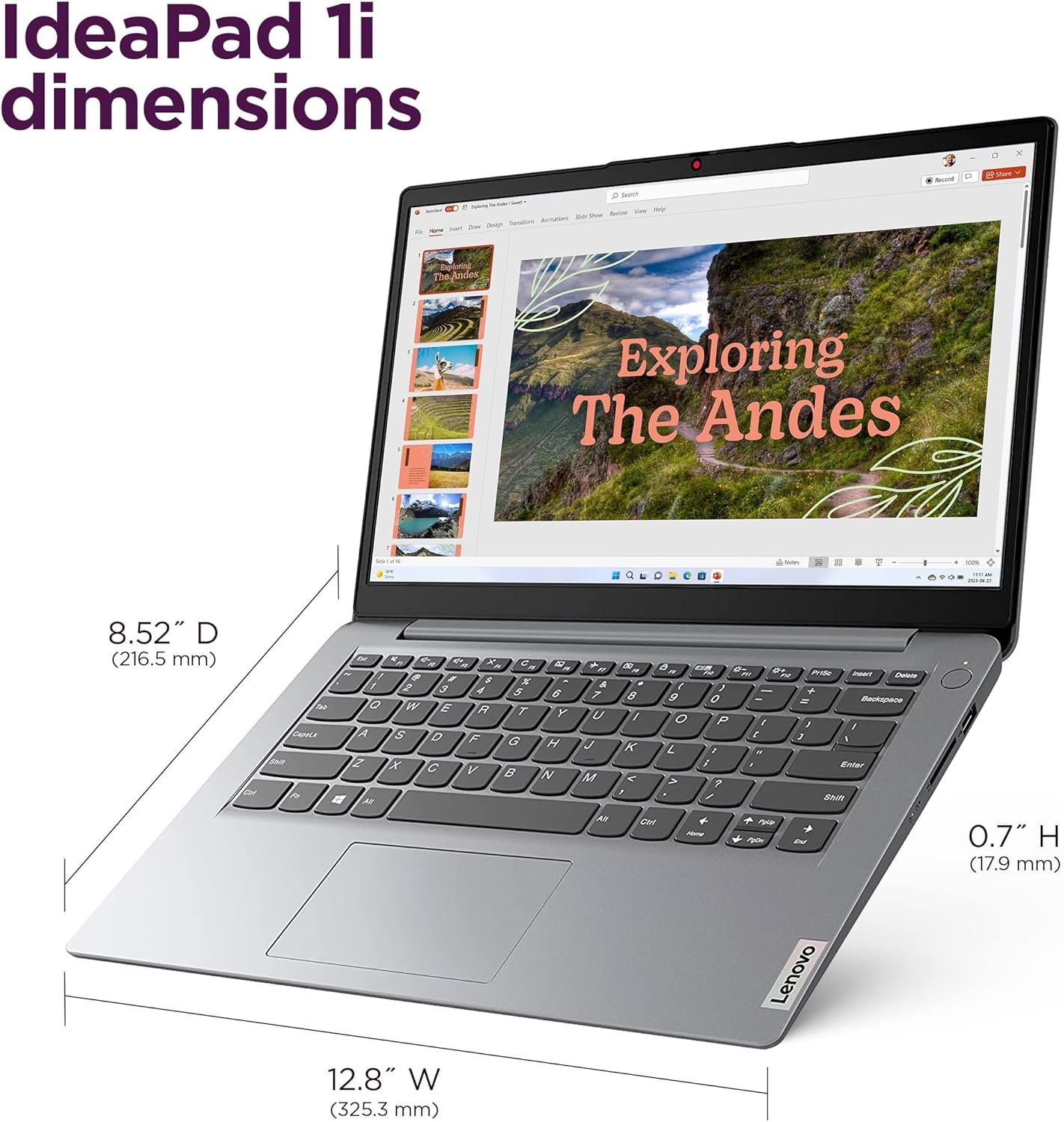
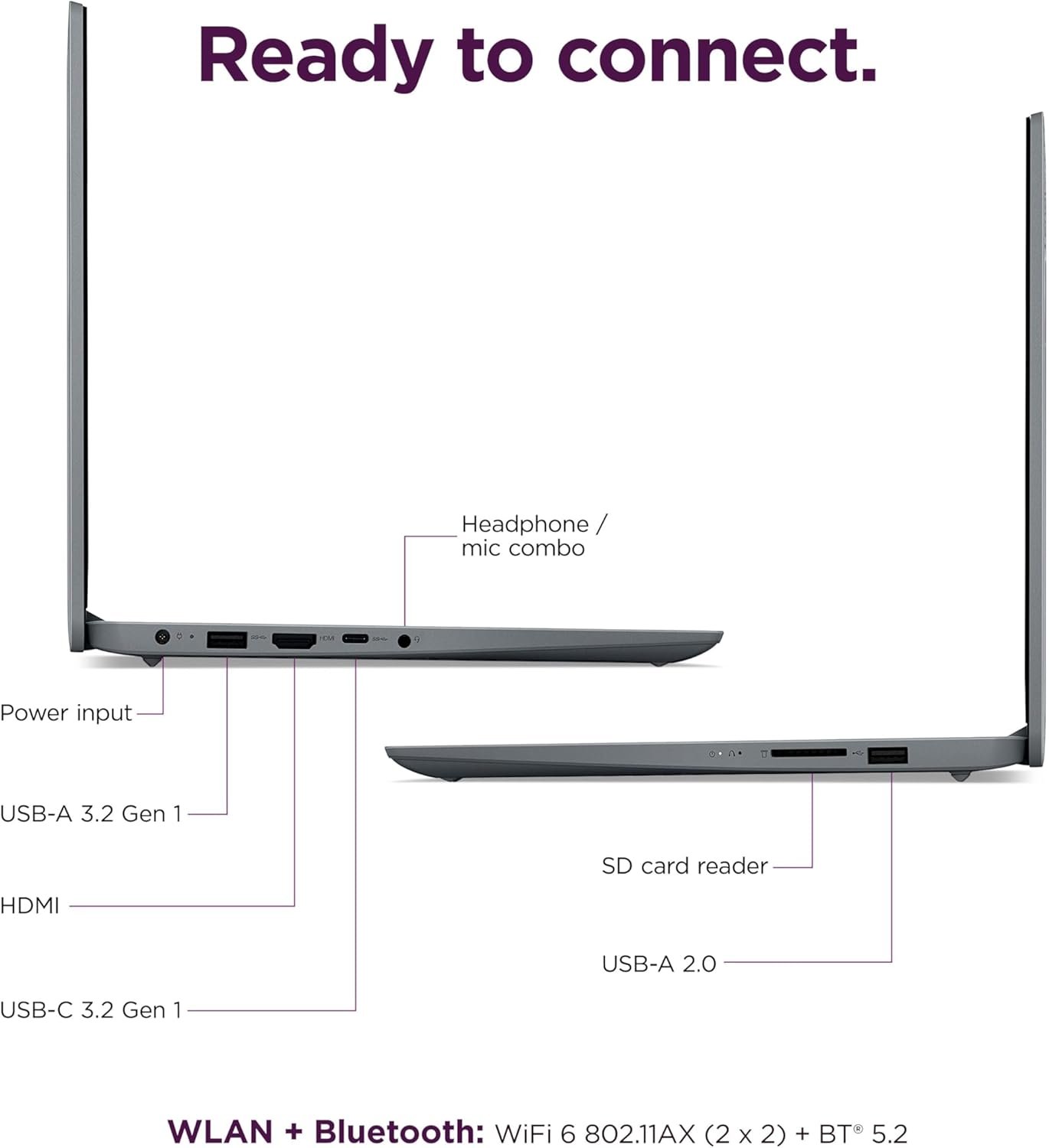









Reviews
There are no reviews yet.