Product Description
New Version Phomemo D30 Label Maker
Phomemo D30 label maker machine with tape
Merchant Video






Please note that:
1. Download the “Print Master” app from the Apple Store or Google Play
2. Connect Bluetooth through the app, not through your phone’s settings.
3. Before printing, select the correct paper size in the app. The label tapes come with is 12x40mm.
Printer Output: Direct Thermal Monochrome (Black text only, no color printing)
-

Intelligent App Function
-

Compact & Convenient
Rechargeable, Inkless, Portable
-

Ideal for Home
-

-

(Printing Black text only) Create Adorable Labels with Color Pattern Label Tapes
-
Does It Require Creating an App Account
No, you can use the app without creating an account.
-
Is This a Color Label Printer?
This label maker only prints in black text (monochrome). However, you can create colorful designs by using color-patterned label tapes.
-
What is Included in the Package?
The package includes: one D30 label maker, 80 pre-cut 0.47-inch white labels (12x40mm), a Mirco USB cable/cord, and a Manual,
-
What to Do If the Label Prints Offset?
Before printing, select the correct paper size in the app. The included sample paper is 12x40mm. If you’re using the 12x40mm roll, make sure to select the matching template.
-
What to Do If the Label Doesn’t Print Clearly?
1.Fully charge the label maker.
2.Clean the print head and platen roller with alcohol pads.






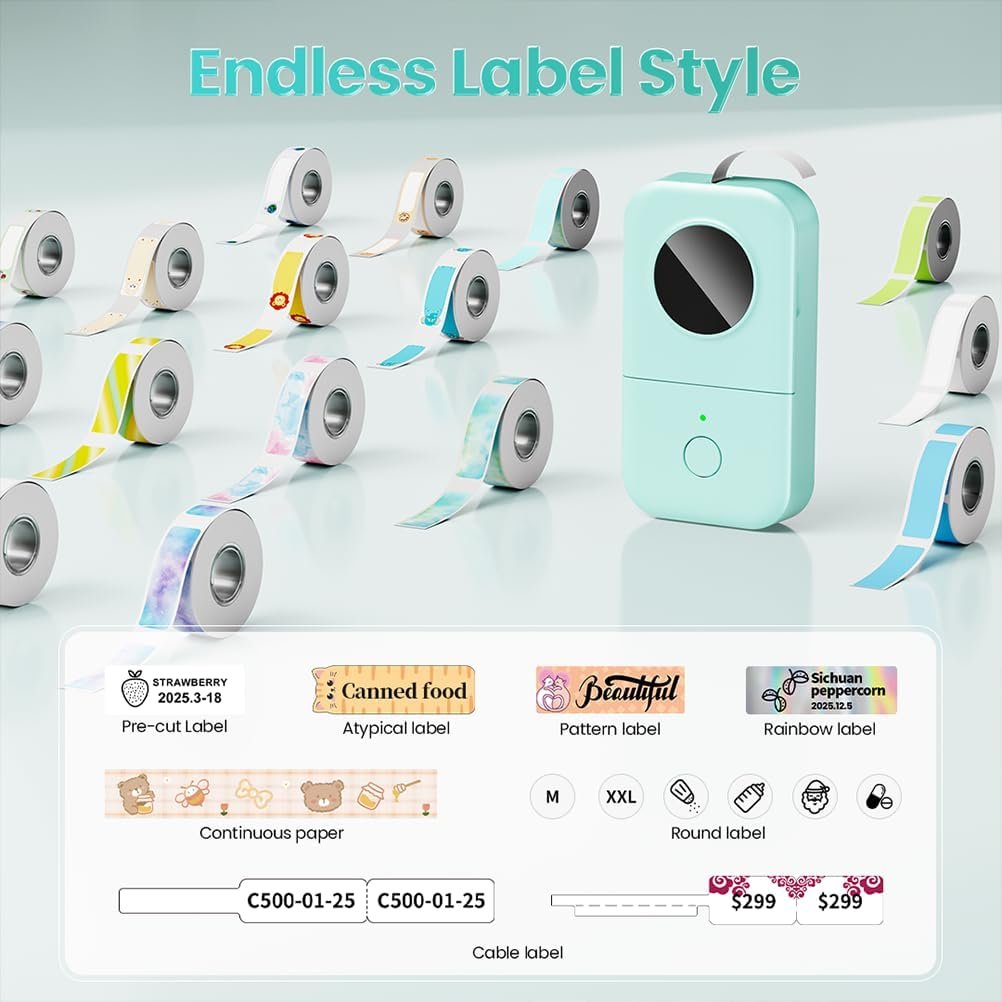








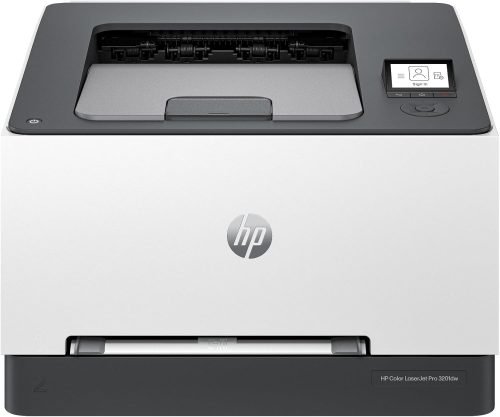
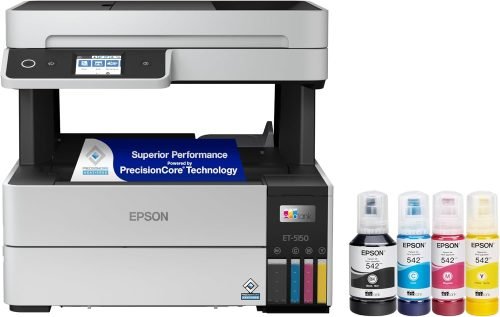

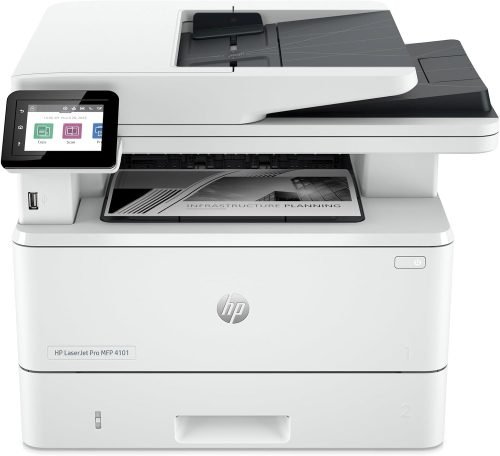
Reviews
There are no reviews yet.