Product Description


-

PC Printinng Via USB
Turn on the printer, connect the computer and printer with USB cable first, then download the driver
-

-

-

Thermal Printer For Laptop & Desktop
No Ink! Save Over 50% with Thermal Paper Only


-

PORTABLE AND LONG BATTERY LIFE PER CHARGE
-

INKLESS PRINTER
-

WIRELESS BLUETOOTH PRINTER
-

CONVENIENCE FOR TRAVEL OFFICE HOME USE
-
How to print on my mobile phone?
Step 1: Download the mobile phone app ‘HerePrint’.
Step 2: Turn on the Printer MT610 Pro and make a Bluetooth connection in the APP.
-
How to print on my laptop via USB?
Step 1: Turn on the portable printer, connect the printer and laptop with a USB cable.
Step 2: Download&install the driver (PRT MT610 Pro) from HPRT website.
Step 3: Set the righe size, choose MT610 Pro in the printer list to print via USB.
-
How long does the battery last on this printer?
Our printer features a superior long-lasting battery that delivers up to 360 pages and 4 hours of continuous use per full charge—a 30% longer runtime than other leading products. Ideal for mobile professionals, classrooms, or busy households.
-
What thermal paper sizes can I use this travel printer to print?
This printer can use thermal paper with a width of 4″ to 8.5″.
Such as A4, A5, B5, 8.5″X11″ (US Letter)
-
Does the printer require ink?
No ink! Save over 50% with thermal paper only
Check Out More Excellent Accessories! Perfect for Complementing the Printer
US Letter – 8.5X11 inch
High-quality, economy thermal paper.compatible with thermal document printers
For On-the-Go Protection
Lightweight MT610 Printer Carrying Case – Water-Resistant and Shockproof
For On-the-Go Protection
Lightweight MT610 Printer Carrying Case – Water-Resistant and Shockproof
Game-changer
Delivers vivid, clear prints. Ideal for thermal document printer.
Compact and durable
Protects during travel and is easy to carry.
Compact and durable
Protects during travel and is easy to carry.

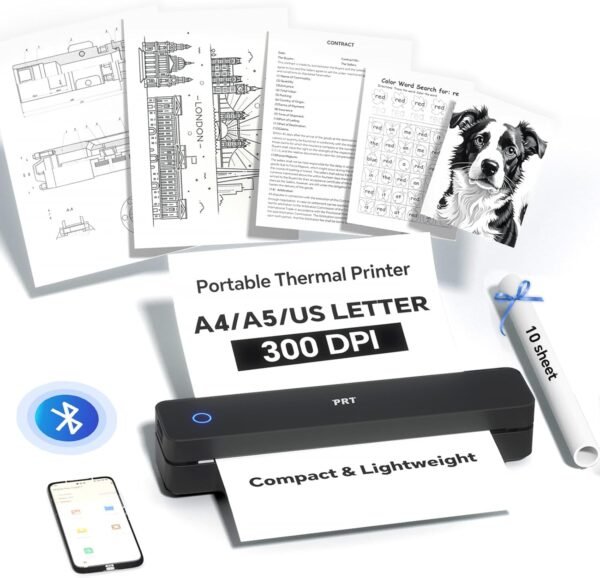

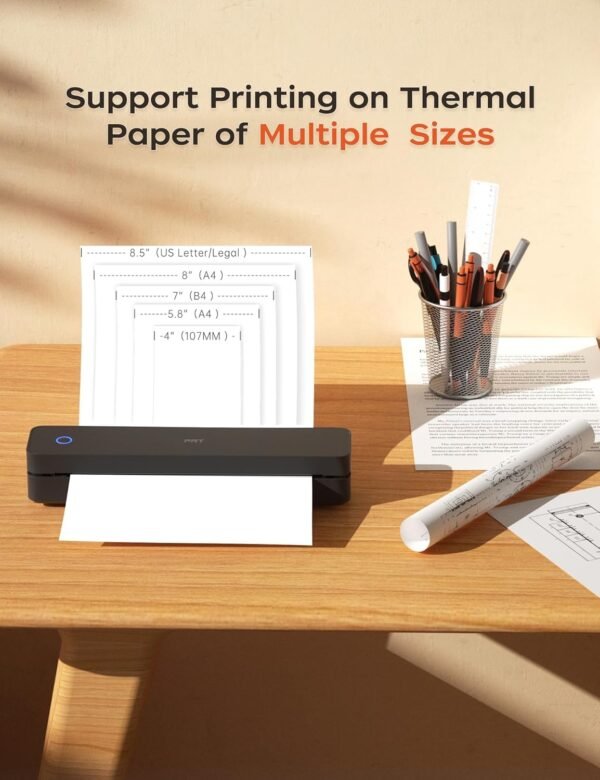
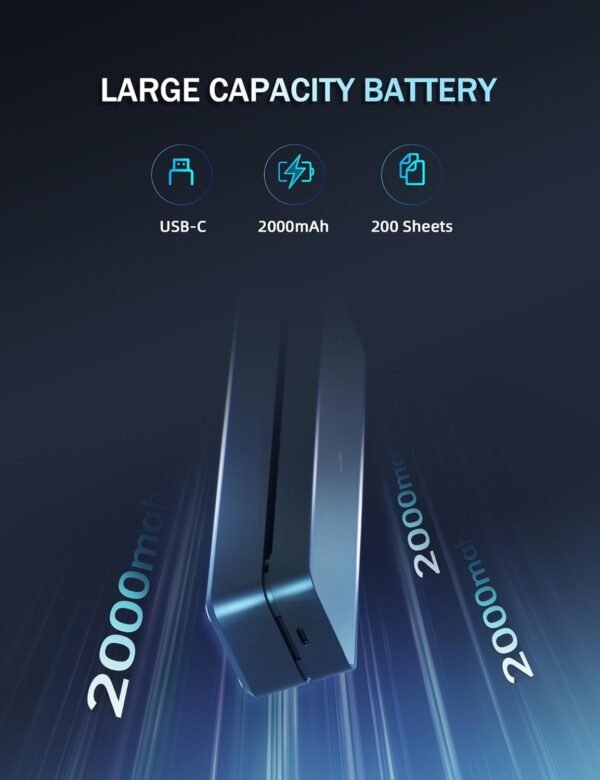
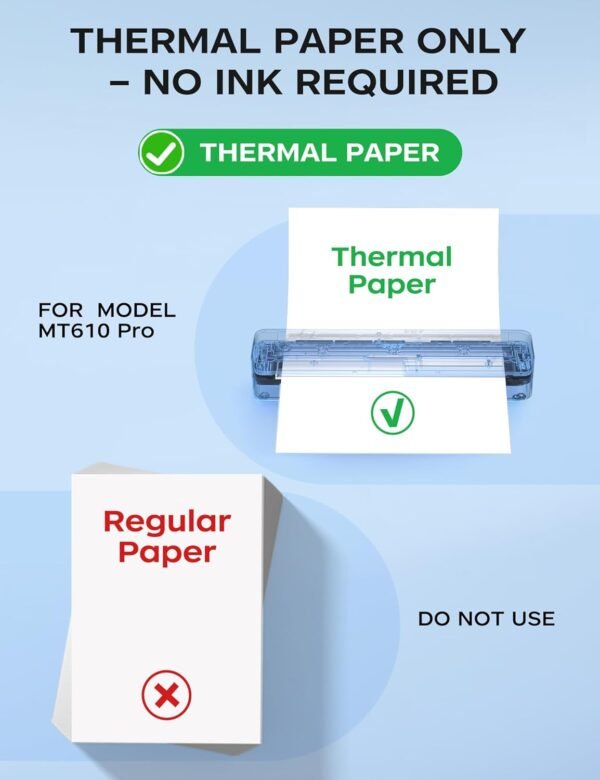
















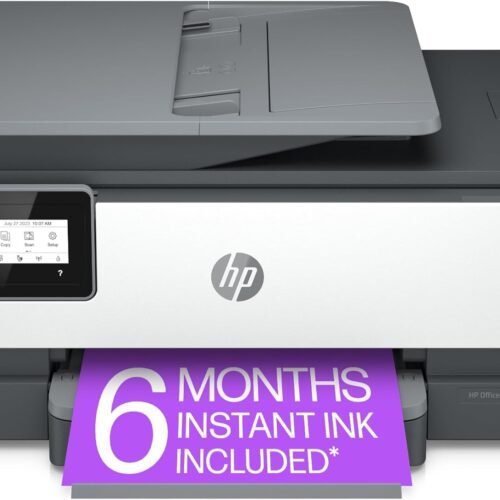


Reviews
There are no reviews yet.